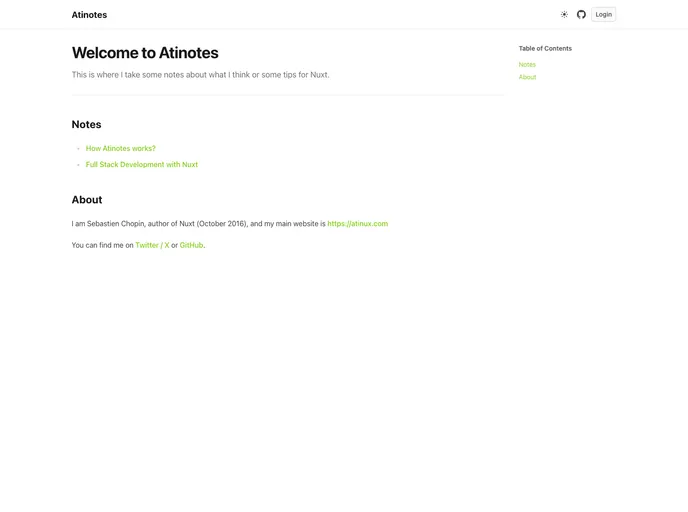Overview:
Atinotes is a note-taking application with features designed to enhance productivity and organization. It offers a clean and intuitive user interface, making it easy to navigate and use. With the ability to install dependencies and start a development server, Atinotes provides a smooth and efficient development experience. The application is also compatible with Cloudflare Pages, allowing for easy deployment and sharing.
Features:
- Clean and intuitive UI: Atinotes offers a user-friendly interface, making it easy to take and organize notes.
- Dependency installation: Users can easily install the necessary dependencies for the application.
- Development server: Atinotes provides a development server that can be started on http://localhost:3000.
Installation:
To install Atinotes, follow these steps:
- Ensure that all dependencies are installed.
- Start the development server by running the command:
npm run dev. - Copy the
.env.examplefile to.envand update the variables to your own. - For production builds, a Nuxt UI Pro license is required. Build the application for production using the appropriate command.
- For a local preview of the production build, run the command:
npm run preview. - If deploying on Cloudflare Pages, create a GitHub repository with the Atinotes template and connect to it.
- Add the necessary environment variables to the GitHub repository.
- Set up the build command on Cloudflare Pages to include the output directory as
dist/. - Link a KV namespace to the deployment with the binding named KV.
Summary:
Atinotes is a note-taking application that offers a clean and intuitive UI, making it easy for users to take and organize their notes. It provides the option to install dependencies and start a development server, simplifying the development process. With compatibility with Cloudflare Pages, Atinotes allows for easy deployment and sharing of note-taking applications.