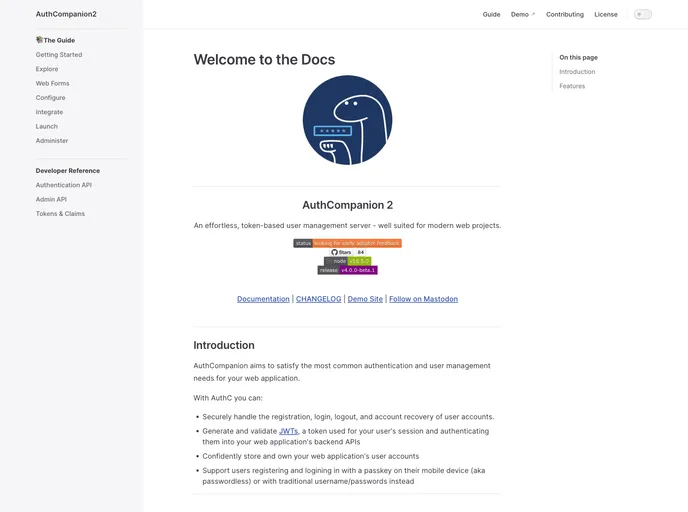Overview
AuthCompanion is a solution designed to meet the most common authentication and user management needs for web applications. It offers secure handling of user registration, login, logout, and account recovery. It also allows the generation and verification of JSON Web Tokens (JWTs) for user sessions and authentication into backend APIs. With AuthCompanion, users can manage their accounts via a self-service dashboard and have full control over their web application’s user accounts. Additionally, AuthCompanion supports passwordless login and registration, allowing users to authenticate with a passkey on their mobile device or using traditional username/passwords.
Features
- Web Forms for User Authentication: Ready-to-use and customizable web forms for login, registration, profile updates, and password recovery.
- Admin Dashboard for Managing User Profiles: Easily modify user profile information through a self-service dashboard, with all account data stored in a SQLite database.
- User Account Recovery: Enable users to recover access to their accounts through a password reset flow that sends a special link via email.
- Passwordless Flow: Streamline the login and registration process by allowing users to authenticate using a passkey on their mobile device or other devices.
- Extensible Platform: AuthCompanion supports a plugin system for easy integration of additional authentication functionalities.
Installation
To install AuthCompanion, follow these steps:
- Ensure that Node.js version 18.13 or later is installed on your system.
- Clone the AuthCompanion repository and navigate to the cloned directory.
- Install the required dependencies by running the following command:
npm install - Once the dependencies are installed, start the server with the default settings:
npm run start
Summary
AuthCompanion is a comprehensive solution for authentication and user management in web applications. It offers a set of features, including web forms for user authentication, an admin dashboard for managing user profiles, user account recovery, passwordless flow, and extensibility through plugins. With AuthCompanion, developers can easily handle user authentication and management while providing a seamless experience for their users. The installation process is straightforward, and the default configuration works well for initial testing.