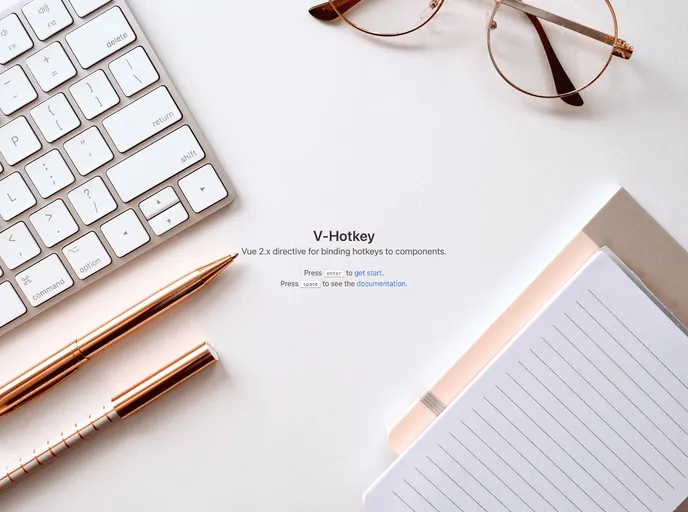Overview
If you’re a Vue.js developer looking to enhance user interaction within your applications, the v-hotkey bundle may be exactly what you need. This Vue 2.x directive simplifies the process of binding hotkeys to components, making it easier than ever to create a responsive and intuitive user experience. Designed to accommodate various keyboards and user needs, v-hotkey comes with a flexible set of features that cater to modern development demands.
With its minified size and robust npm package version, this tool not only keeps your applications lightweight but also stays true to the JavaScript standard style. Whether you’re looking to improve accessibility or simply speed up navigation within your app, v-hotkey offers a compelling solution that developers can appreciate.
Features
- Keydown and Keyup Support: Easily set up event handlers for both keydown and keyup events, providing versatile interaction options for users.
- Key Combination Flexibility: Support for multiple key combinations ensures that complex interactions can be handled seamlessly, allowing for a richer experience.
- Modifier Key Support: Utilize modifier keys like Ctrl, Alt, Shift, and Command (MacOS) to create more sophisticated hotkeys that enhance usability across platforms.
- Prevent and Stop Modifiers: The ability to add
preventandstopmodifiers lets developers manage default browser behavior and event propagation effectively. - Custom Key Code Aliases: Provide your own key code alias for non-standard keyboard layouts, ensuring a consistent experience regardless of the user’s setup.
- User-Friendly Implementation: The straightforward installation and usage guide makes it easy for developers to integrate this directive into their projects.
- Compatibility with Vue 2.x: Designed specifically for Vue 2.x, ensuring optimal performance and integration with existing Vue applications.