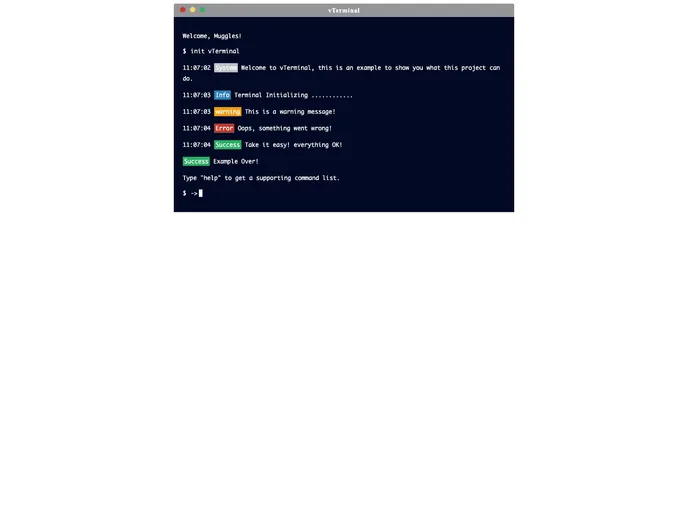Overview
Vue-terminal is a lightweight and dependency-free terminal emulator crafted in Vue.js, designed to offer developers an interactive and flexible user interface. With its versatile API, developers can effortlessly define tasks or commands that users can execute, making it a practical tool for enhancing web applications and providing a dynamic command-line experience. The intuitive setup and straightforward configuration options make it accessible for both beginners and seasoned developers looking to integrate terminal functionalities in their projects.
The Vue-terminal allows for the customization of user interactions, giving developers the ability to define command lists and task lists using a JSON structure. This flexibility not only streamlines the user experience but also supports the implementation of various user-defined tasks that can enhance the overall application functionality.
Features
Lightweight and Dependency-Free: Designed to be efficient without the need for additional dependencies, facilitating easy integration into any Vue.js application.
Flexible API: Provides an easily accessible API for developers to define custom commands and tasks, making it suitable for a broad range of applications.
Custom Command and Task Structure: Using JSON objects, developers can create command lists and task lists, enhancing the interactivity of the terminal.
Configurable Options: Multiple props such as title, greeting, and help messages can be customized to tailor the terminal experience to match application requirements.
Promise-Based Task Endpoints: Each task must return a resolved Promise, which allows for seamless execution and management of complex commands.
User-Friendly Help Messages: Configurable help messages can guide users through various commands, ensuring a smoother interaction and minimizing potential confusion.
Auto Focus: Automatically sets the cursor focus on the terminal upon initialization, enhancing user engagement right from the start.
Unknown Command Feedback: Customizes responses for unknown commands, ensuring users receive clear feedback and enhancing the overall usability of the terminal.