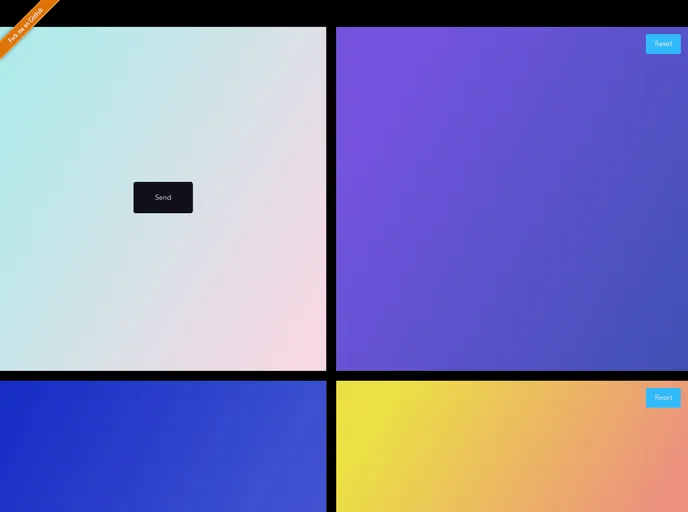Overview
The vue-particle-effect-buttons library brings a captivating and dynamic visual touch to your Vue.js applications. Inspired by a Codrops article, this library allows developers to implement stunning particle effect animations for buttons with ease. Whether you want to create a unique user experience or engage users with eye-catching animations, this tool stands out with its versatility and robust features.
With the ability to customize various aspects of the animation, vue-particle-effect-buttons makes it simple to enhance your application’s aesthetics while maintaining usability. It’s perfect for developers looking for both functionality and flair in their button designs.
Features
- Animation Control: The
visibleprop lets you control when the button appears and triggers an animation, allowing for smooth transitions on user interactions. - Customizable Styles: Use the
clsprop to easily apply custom classes and modify the button’s default styles to match your application’s theme. - Flexible Shapes: Choose from different types such as
circle,rectangle, ortrianglewith thetypeprop, tailoring the button shape to your design needs. - Adjustable Duration: Control the length of the animation using the
durationprop, allowing for quick or leisurely effects as desired. - Animation Easing: The
easingprop lets you select from various easing options to create a more natural feel during transitions. - Direction Options: Set the animation direction (e.g.,
left,right,top,bottom) with thedirectionprop for more control over how the button responds to clicks. - Canvas Padding: The
canvasPaddingprop ensures that the animation is contained within bounds, preventing overflow from disrupting the layout. - Particle Properties: Adjust particle size and speed with dynamic functionality, enhancing the visual appeal of your button animations.