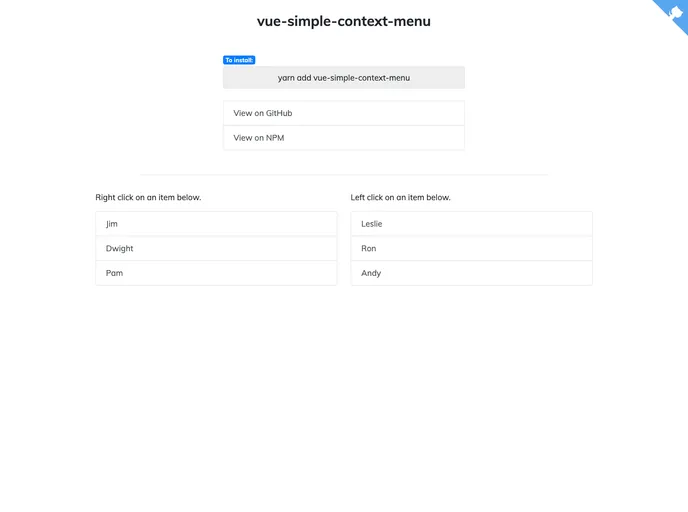Overview
The vue-simple-context-menu component is a straightforward yet effective solution for implementing context menus in Vue applications. Whether you’re looking to enhance user experience with right-click functionality or provide quick access to options through a simple menu, this component has you covered. With its clean design and ease of use, it mimics the familiar feel of macOS’s right-click menus, making it intuitive for users.
This component is designed to function seamlessly with both Vue 2 and Vue 3, ensuring a wide range of compatibility for developers. Its simplicity doesn’t sacrifice functionality, as it provides automatic closure after an option is selected or when an area outside the menu is clicked, ensuring a smooth interaction flow.
Features
- Vue 3 Support: Compatible with Vue 3 starting from version 4.0.0, ensuring modern applications can utilize this component effortlessly.
- Multi-Menu Support: Easily implement multiple context menus within the same app by using unique identifiers for each menu.
- User-Friendly Placement: Automatically positions the menu slightly below the click location to enhance visibility and remove hover effects.
- Event Handling: It requires passing the click event to the showMenu() method, making it straightforward to display the menu at the right place.
- Customizable Options: Offers flexibility in menu options, including custom classes for specific styles, allowing developers to tailor menus to their app’s design.
- Automatic Closure: Closes automatically upon selecting an option or clicking outside the menu, ensuring a clean user experience.
- Intuitive Design: Based on the macOS right-click menu, it feels familiar for users and integrates well into applications.