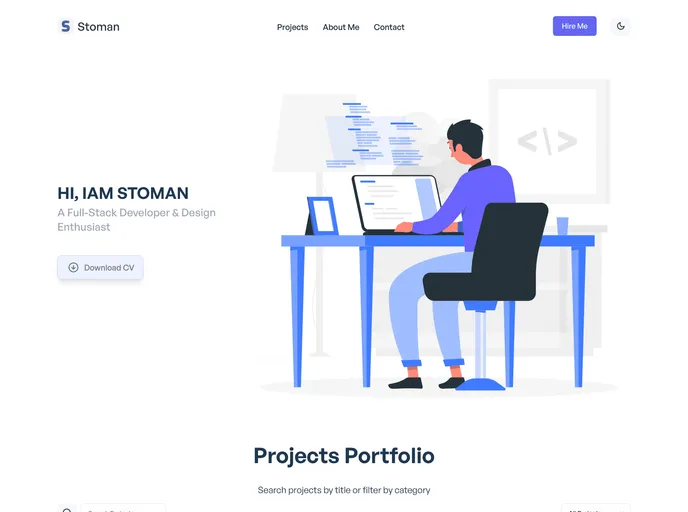Overview:
The Vuejs & TailwindCSS Portfolio is a simple portfolio starter theme that is built with Vue.js v3 and Tailwind CSS v3. It features a simple and responsive design and includes various components such as a theme switcher with dark mode, projects filter by category and search, projects carousel, dynamic forms, scroll to top button, and a download file button.
Features:
- Simple and responsive design
- Vue.js v3 with Vue Router
- Tailwind CSS v3
- Theme Switcher with Dark Mode
- Composition API
- Vue transitions
- Reusable Components
- Auto Counter
- Projects filter by category
- Projects filter by search
- Projects carousel
- Vue.js smooth scroll
- Dynamic forms
- Scroll to top button
- Download file button
Installation:
To install the Vuejs & TailwindCSS Portfolio, follow these steps:
- Make sure you have Node JS installed. If you don’t have it, download it from nodejs.org or install it using NVM. If you’re on Mac, Homebrew is a good option too.
- Clone the repo from the GitHub repository.
- Open the project folder.
- Install packages and dependencies by running the following command:
npm install
- Start a local development server at http://localhost:8080 by running the following command:
npm run serve
Note: Always run npm install after pulling new changes from the repository.
Summary:
The Vuejs & TailwindCSS Portfolio is a simple and responsive theme built with Vue.js v3 and Tailwind CSS v3. It offers various features like a theme switcher with dark mode, projects filter, dynamic forms, and more. To install the theme, make sure you have Node JS installed and follow the provided installation guide. Contributions to the project are welcome, and it is licensed under MIT.