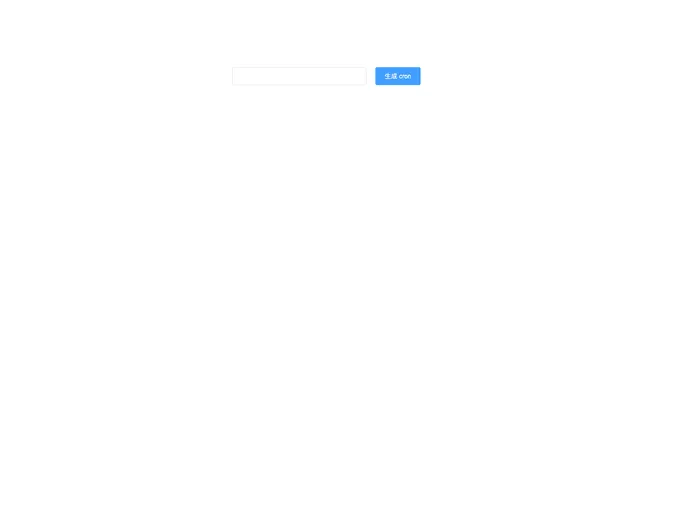Overview
The demovue-crontabvue cron component is an impressive tool designed for users who need to work with cron expressions efficiently. It enables seamless parsing and reverse parsing of cron expressions, allowing users to generate upcoming schedule times based on specific conditions. Catering to Vue 2 and Element UI, it provides a modern and intuitive interface that simplifies what can often be a complex task.
This component is particularly useful for developers looking to integrate cron functionalities into their applications, offering flexibility and ease of use. By breaking down the cron expressions into manageable components, it enhances user experience while providing robust functionalities.
Features
Cron Expression Parsing: Effortlessly parse and reverse parse cron expressions, making it simple to understand and modify scheduling requirements.
Next Scheduled Times: Automatically generate the next five occurrences that match the defined cron expression, providing immediate feedback for scheduling.
Customizable Visibility: The
hideComponentfeature allows you to specify which components (like seconds, minutes, hours, etc.) you want to hide, tailoring the interface to your needs.User-Friendly Methods: The
fillmethod returns the selected values when the confirmation button is clicked, ensuring a smooth user experience.Close Callback: The
hidemethod provides a callback function when components are closed, enabling further customization and integration in your application.Vue 2 Compatibility: Built specifically for Vue 2 and Element UI, this component integrates seamlessly into existing projects without the need for extensive modifications.
Element UI Styling: Leverage the sleek and modern UI elements from Element UI, enhancing the overall aesthetics and functionality of your application.