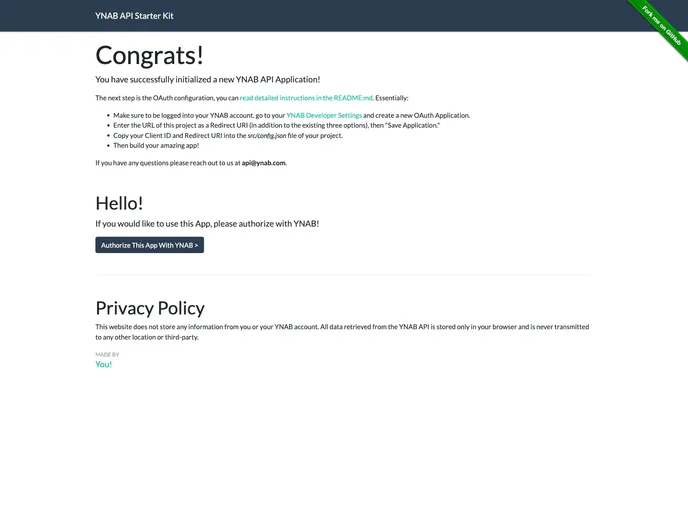Overview:
The YNAB API Starter Kit is a tool that allows users to easily build a web app using the YNAB API. It provides a starting point for developers who are new to the YNAB API and want to quickly get started with building a web app.
Features:
- JavaScript and Vue.js framework: The web app is built using JavaScript and the popular Vue.js framework for its frontend, making it easy to create a responsive and interactive user interface.
- OAuth integration: The tool seamlessly integrates with the YNAB API through OAuth, allowing users to securely access and manipulate their YNAB account data without sharing their credentials.
- Compiled and hosted on GitHub: The entire project, including the frontend and backend code, is compiled on GitHub and hosted on GitHub Pages, making it easy to deploy and share the web app.
Installation:
To install the YNAB API Starter Kit, follow these steps:
- Sign up for a GitHub account if you don’t already have one.
- Click on the provided link to generate a repository from the template.
- Obtain an OAuth Client ID from the YNAB Developer Settings by creating a new application. Make sure to provide the necessary information and add the Redirect URI.
- Copy and paste the Client ID and URL to your app into the src/config.json file in the repository.
Please note that these instructions assume a specific GitHub account and project name, so make sure to modify them accordingly based on your own account and project.
Summary:
The YNAB API Starter Kit is a useful tool for developers who want to build a web app using the YNAB API. By providing a starting point with pre-built features and integration with OAuth, it simplifies the process of creating a web app that interacts with the YNAB API. Additionally, the ability to compile and host the project on GitHub makes it easy to deploy and share the web app with others.